

Retrogamers90 Console
00h
00m
00s
YOUR CHILDHOOD IN ONE CONSOLE
Take your gaming to the next level with Retrogamer90s. Experience nostalgia and fun all in one device. Connect the stick. Turn on your TV. Enjoy. It’s like having a magic gaming wand. Play single-player and multi-player games with our Retrogamer90s.
OVER 60,000 RETRO GAMES
Relive the golden era of gaming with a treasure trove of classic, retro titles. Each game invites you on a journey back in time, offering endless hours of nostalgic bliss.
EASY SETUP, ENDLESS ENTERTAINMENT
Just plug in via HDMI, and you’re ready to go! Our user-friendly interface ensures a hassle-free gaming experience, letting you focus on the fun! Retrogamer90s – where nostalgia meets entertainment. Perfect for game nights, parties, or solo play.
How does it work?
Plug in the Stick: Connect the Retro Gaming Console to your TV or computer monitor’s HDMI port.
Set Up the Controllers: Insert the USB receiver into the stick. Make sure to turn on the controllers with the on/off button.
Power Up: Use the micro USB cable to power the stick. You can plug it into a wall outlet, your PC, or directly into your TV.
Automatic Startup: Once powered, the console will start up on its own.
Navigation: Use the menu to select and organize your games, search for specific titles, or add favorites.
Save Your Progress: Never lose your game progress with the built-in save feature.
Memory Card: Ensure that the memory card, which contains the games, is securely plugged into the USB receiver. This step is crucial for accessing the game library.
RETURN & WARRANTY
- No-Risk, 100% Money-Back Guarantee.
- We have a 24/7/365 email support.
- 100% premium Quality Inspection on every order.
- No surprises or hidden fees.
- End to End Tracking for every order.






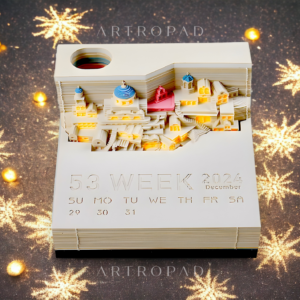


Reviews
There are no reviews yet.